Journal 9: Block prototype experience and Physical controller of interactive prototype 2
1. In Class Exercise
1.1 Music player
The first usage of blocks is a music player called mini piano. Each block only can play single note audio. So I plan to connect multiple blocks and make each of block to have different audio and volume. It is might hard to use it to play melody, but it can be use to play rhythm. It can play a role as an little musical instruments. We can use our fingers to press on it like we are playing the piano, or we can use sticks to beat it gently like play the drum. When we are interact with it, it will play a song.
1.1 Music player
The first usage of blocks is a music player called mini piano. Each block only can play single note audio. So I plan to connect multiple blocks and make each of block to have different audio and volume. It is might hard to use it to play melody, but it can be use to play rhythm. It can play a role as an little musical instruments. We can use our fingers to press on it like we are playing the piano, or we can use sticks to beat it gently like play the drum. When we are interact with it, it will play a song.
1.2 Locator
The second usage is a locator in order to find somebody. For example, if you lost with your friends, you can use it to connect with them because blocks can connect and communicate with other blocks. If you are close to your friends, the block will vibrate to remind you they are nearby. The closer you are, the faster the vibration frequency. It is a good communication tool, especially in traveling. If you travel to a place without phone signal, you can use it to detect your friends' location, avoiding get lost.
1.3 Illumination
The third usage is a flashlight for illumination because it can glow with color. For instance, you lose something important in your adventure, you have to find it at night. You can use it as an illumination tool. It can illuminate the road in front of you and help you see the object in the dark. The interaction of it is simple. You just hold it like using the flashlight.
2. Prototype Process
This week I finished to make my physical controller of my game. Next week, I will program and test it.
2.1 Paper prototype
Before I start to do the manual craft of controller, I draw a paper draft. It is easier to change and fix the structure of the controller on paper than the manual one.
2.2 Physical controller
In this prototype, my game interface is made by Unity and its physical I/O controller is created by my manual work which connects with MakeyMakey. The main focus of this prototype is that I want to test the performance of physical controller rather than game interface.
2.2.1 Slide bar
This slide bar is a combo of 4 buttons which is A, S, D, F connected with MakeyMakey. When testers slide their figure from first button to last button (in order A -> S -> D -> F), the character will go to right. When the tester slide their finger in order F -> D -> S -> A, the character will go to left. Noticed that, the testers have to slide from the beginning of the bar to end and if they want to change direction, they need to leave their finger first and touch the bar again.
2.2.2 Jump bar
Jump bar technically is a space bar connected with MakeyMakey. If the tester presses it, the character will jump vertically. Also, if the testers hold the slide bar and press jump bar at the same time, the character will jump to the left or right.
2.2.3 Hitting snake toy
This snake toy is installed on a placemat and its body is covered by aluminum foil. Basically, it is a button G connected MakeyMakey. When the player touches the red snake or boss, they can punch the toy’s body to attack the boss. Noticed that, when testers are attacking the snake, their hand should hold the slide bar in order to made the collision with the snake.
2.2.4 Button A and B
If the player touches the green snake, they need to press Button A and B to guess the answer. Technically, Button A is LeftArrow and button B is RightArrow on keyboard.
2.2.5 Output/Earth glove
In order to making a circuit, player needed to hold ground in one hand and touch other buttons with other hand. It is not convenient, so I designed a glove to tie the ground line on the player’s hand. In this case, the player do not have to hole the ground and use the controller at the same time.
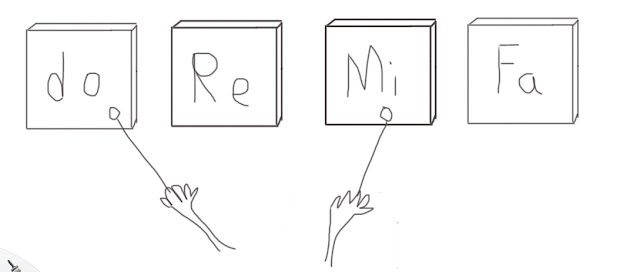







评论
发表评论