Journal 7: Questions designing and Programing of interactive prototype 1
1. In Class Exercise
1.1 Re-frame and analysis the traffic session
There are 9 components of this traffic card machine including:
(1) Screen
(2) Add/Deduct value button
(3) Audio button
(4) Cancel button
(5) Bill insertion
(6) Touch target
(7) Bank card pin and insertion
(8) Fare card trade-in
(9) Coin pushing
Variables
When heath <= 0, Number of life > 0, the character will dead.
When the character is dead, his number of life and health = 0.
When the character loss one life, his health will return to 100.
If the character has died, the activity of player will be disabled.
2.4 Enemy_Health
When the player press G to attack the enemy, the health will reduce.
2.5 Camera_System
This class provides a function which is the camera will move with the character' movement. If the character goes to left, the camera will follow the character and move to left.

2.6 Self - study of Unity
For completing this prototype, the knowledge only in class is not enough.
In order to study the C# and unity coding, I search many useful information on Internet. For example, W3school is good website to learn coding. Also, I watched some video on Youtube, which teach how to use Unity to create a game.
Reference:
Lets Make A Game Together. Unity Tutorial - 2D Side Scroller (Super Platformer Bros) Episode 1, 20,Apr.2017.Web. https://www.youtube.com/watch?v=BdlL5bwbCiI#t=1777.060793884
Lets Make A Game Together. Unity Tutorial - 2D Side Scroller (Super Platformer Bros) Episode 2, 1,May.2017.Web. https://www.youtube.com/watch?v=y3-P2vktSrc
Lets Make A Game Together. Unity Tutorial - 2D Side Scroller (Super Platformer Bros) Episode 3, 18,May.2017.Web. https://www.youtube.com/watch?v=0BQNf8jdaQ4&t=35s
Lets Make A Game Together. Unity Tutorial - 2D Side Scroller (Super Platformer Bros) Episode 4, 29,May.2017.Web. https://www.youtube.com/watch?v=xsPBiqYvxb4&t=1424s
1.1 Re-frame and analysis the traffic session
There are 9 components of this traffic card machine including:
(1) Screen
(2) Add/Deduct value button
(3) Audio button
(4) Cancel button
(5) Bill insertion
(6) Touch target
(7) Bank card pin and insertion
(8) Fare card trade-in
(9) Coin pushing
I want to re-frame the session. Firstly, I will not change the position of the screen. It is because the screen is on the top. The screen is suitable for most of people's height. Secondly, I will put Add/Deduct value button, audio button and cancel button together because they are all buttons. Because they are the same type, putting they together might be easy for users to find them. If the buttons are separated like the origin one, people may get confuse where is the button exactly. Then, I will move bill insertion and coin pushing from left hand side to right hand side. I want to put it close to bank card pin and insertion. The reason is that both bank card insertion and bill insertion are payment. Putting them together is according to their similar functionality. Finally, I would not change the position of touch target and fare card trade-in.
1.2 Questions designing
1.2 Questions designing
There are some better questions to ask for the prototyping feedback.
The hardware is fixed. As for improving this machine, I will add an automatic recharge function. It will display the value people needed to add/deduce automatically according to the distance people travelled.Therefore, people do not need to press Add/Deduct value button many times in order to select the amount of money they wanted. It might be much more convenient. Other improvement is that adding a cover on top of the pin insertion. It can avoid the password being peep and then protect the security of the password.
Old questions for Video prototype:
Improved questions:
2. Prototype Process
This week I completed the programing of my game prototype via C# and import my graphic into Unity.
2.1 Player_Movement
This class is mainly for control the movement of the player.
Variables
When the Health of boss <= 0, the player win this game.
Pressing ArrowLeft and ArrowRight to control the character go to left or right.
This method is for control the jump of the character.
This FlipPlayer method can control which direction of the character and sign labels facing.
If the character goes right, it should be facing right.
If the character goes left, it should be facing left.
If the character touches enemy, it will take damage and it's health will reduce.
There are four types of snake. If the character touch different type of snake, it will get different effects and relevant sign label will be display to tell the play what happened.
Firstly, the red one is dynamic. It is keep moving on the ground.
Secondly, the blue one is static. If the player touch it, his direction will turns to opposite in 5 seconds. If the player presses the left button, he goes to right. If the player presses the right button, he goes to left. Then, the direction turn back to normal.
Thirdly, the green one gives the player a question. The player needs to guess the correct answer for survival. There are two options of the answer (A/B). The player needs to press button A or B for selecting the answer. If they guess correct, the snake will die. However, if the player is wrong, he will lose on life.
Finally, If the player touches the Boss, he will get higher damage.
2.2 Player_Health
This class should dealing with the Health/Hp of the player, like in which cases the player will take damage, reduce health, decrease number of life, and dead.
When heath <= 0, Number of life > 0, the character will dead.
When the character is dead, his number of life and health = 0.
When the character loss one life, his health will return to 100.
If the character has died, the activity of player will be disabled.
If the character the regular enemy, enemy will attack he and cause damage between 1 to 10.
If the character the boss, boss will attack he and cause damage 15.
2.3 Enemy_Movement
This class controls the movement of red snakes.
This method allow the red snake move between two points.
For "red snake", it moves between position.x 4 to .12.
For "red snake1", it moves between position.x 20 to .30.
2.4 Enemy_Health
This class should dealing with the Health/Hp of enemies, like in which cases the enemies will take damage, reduce health and dead.
If the health of enemy <= 0, the enemy will dead.
If the enemy has dead, the activity of enemy will set false.
If the health of enemy <= 0, the enemy will dead.
If the enemy has dead, the activity of enemy will set false.
When the player press G to attack the enemy, the health will reduce.
2.5 Camera_System
This class provides a function which is the camera will move with the character' movement. If the character goes to left, the camera will follow the character and move to left.

2.6 Self - study of Unity
For completing this prototype, the knowledge only in class is not enough.
In order to study the C# and unity coding, I search many useful information on Internet. For example, W3school is good website to learn coding. Also, I watched some video on Youtube, which teach how to use Unity to create a game.
Reference:
Lets Make A Game Together. Unity Tutorial - 2D Side Scroller (Super Platformer Bros) Episode 1, 20,Apr.2017.Web. https://www.youtube.com/watch?v=BdlL5bwbCiI#t=1777.060793884
Lets Make A Game Together. Unity Tutorial - 2D Side Scroller (Super Platformer Bros) Episode 2, 1,May.2017.Web. https://www.youtube.com/watch?v=y3-P2vktSrc
Lets Make A Game Together. Unity Tutorial - 2D Side Scroller (Super Platformer Bros) Episode 3, 18,May.2017.Web. https://www.youtube.com/watch?v=0BQNf8jdaQ4&t=35s
Lets Make A Game Together. Unity Tutorial - 2D Side Scroller (Super Platformer Bros) Episode 4, 29,May.2017.Web. https://www.youtube.com/watch?v=xsPBiqYvxb4&t=1424s

































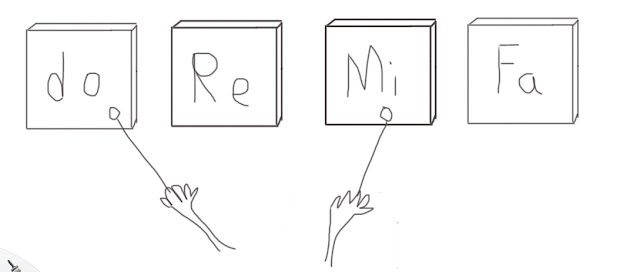


评论
发表评论