Journal 3: Critiques of video analyzing and recording of video elements
1. In Class Exercise
This article will analyze the content and approach of six videos. Also, it will discuss about some plans about my video prototype.
1.1 Pet phone
This article will analyze the content and approach of six videos. Also, it will discuss about some plans about my video prototype.
1.1 Pet phone
In this video, it gives the basic idea of his project and shows his previous prototypes.Then, he shows how to use it step by step with subtitle. However, my first impression is that I am not interested in watching this because it speeds too much time on showing how to it without a clear oral explanation. Even though I can understand the concept which is that because pets dislike noise, I do not like the his way of communication. he design a headphone for help pet to listen to the music and then avoiding these noise. The question it raised is that how to give your pet music as a gift for giving them a positive mood. He do something well in the Video like the subtitle, but he also needs some improvements. There are some better ways for that. For example, he can use some storyboards to demonstrated how users interact with his project. He can also take a pet dog wearing the device and then display the reaction with it. Therefore, it can give the audience more intuitive feeling. Moreover, the quality of this video and audio is not quite good, so the pointer may need edit it more carefully like using some specify effect.
1.2 No junk
He used a friendly, progressive and interesting way to introduce his thoughts. I like the his way to communicate and deliver his opinion. I can understand his concept. He want to design an App which based on the dataset in order to reduce the junk mail. This concept raise the question about that less people like to receive junk mail. It causes a lot of wastes of resource, thereby leading to many environmental problems. He also use some facts and statistics to prove his idea, such as over 277,000 tons of paper are wasted per year. I think it did well because it is persuasive.
Overall, the quality of this video and audio is good, but I still have some advises. He also can display the performance of his design and how people interact with it. Not just tell people the principle of it because some users do not have relevant knowledge. They may more want to know what it can do.
1.3 Pad mapper
He uses animation to explain her design, which is good way to communicate. However, my first impression for this video is just so so. The reason is that I have saw some similar ideas before. The design try to simplify the complex process of apartment booking, but I think it is still complicated. So, I suggest his concept can be improved to make it more simple. As for the quality of this video and audio, it is good. My only suggestion for that is he could edit his video with more interesting methods and tone to attract the attention of the audience.
1.4 Pegasus
There is no communication in this video. Therefore, my impression is bad. It just shows that how to play this game he designed without any explanation, which would makes let the audience feel bored. When the designer want to introduce the new game, he can not just play a video and let audience watch it. Audience usually do know want to guess what does it mean, but they want to you to tell them the meaning exactly.
To consider these reasons, I did not understand his concept and did not see which question he raised. In this case, I have some suggestions for him. Firstly, he can tell his ideas about what he design this game. Secondly, he can tell us what the difference between his game and other games. Thirdly, he can use some different ways to display his games from different aspects. For example, he can use storyboard to show the function of game in different conditions. Is this game are single player game or multiple players? How can players reach competition or cooperation goals in this game? If he give more details to the audience, I think the quality of the video will be better.
1.5 Ember light
This is a very good video, he used a very life language to introduce his product. I really like this video. For me, his point of view is easy to understand and accept. He changed people's lifestyle by designing an smart light bulb. He used two small examples to introduce the product. The first one is that the smart light bulb lights up with you in the morining as if it were artificial sunshine. The second one is that the brightness of the bulb changes with your movement. These ideas are also very creative.
He introduces the advantages of the product by interviewing several objects. The interview object can help people to understand the design concept of this product. At the same time, it also make this video look more vivid and professional. In addition, he used many life scenes in the lens, which makes people feel more cordial, and no strangeness. People can know that the bulb can be used in what kind some occasions. In sum, this video does a really good job, and I can not think about any drawbacks of it.
1.6 Move for school
At the beginning of the video, he interviewed some students to understand their opinion about their needs when people are choosing a school. My first impression is good. His concept is that how to create a new App to help people to select their idea school. The question he raised is What the factors or concerns people would consider when they choose a school. Next, he specially describes the purpose and usage of his Project design. In the end of video, he let other people to introduce the other features of his design. It is a helpful way for communication because people need to listen from others' perspective, especially the user's point of view. This can bring a more intuitive feeling and help people to understand the concept.
The Video is quite good. I suggest that he also can use more resources, like image to support his ideas.
According to these reflection, it gives a lot of inspiration of my kickstarter style video. I will do a good explanation at the beginning of my video because I must let my users to know my concept and grab their attention. I will use different way to edit my video, including storyboard, explanation, operation method and rules of my game project. On the other hand, I need to avoid to create a boring video and make sure audience can understand my concept. As for testing, I try to add some feedbacks process like Q&A links in my video.
2. Prototype Process
This week I has recorded my video and audio. Next week I will edit them.
1.5 Ember light
This is a very good video, he used a very life language to introduce his product. I really like this video. For me, his point of view is easy to understand and accept. He changed people's lifestyle by designing an smart light bulb. He used two small examples to introduce the product. The first one is that the smart light bulb lights up with you in the morining as if it were artificial sunshine. The second one is that the brightness of the bulb changes with your movement. These ideas are also very creative.
He introduces the advantages of the product by interviewing several objects. The interview object can help people to understand the design concept of this product. At the same time, it also make this video look more vivid and professional. In addition, he used many life scenes in the lens, which makes people feel more cordial, and no strangeness. People can know that the bulb can be used in what kind some occasions. In sum, this video does a really good job, and I can not think about any drawbacks of it.
1.6 Move for school
At the beginning of the video, he interviewed some students to understand their opinion about their needs when people are choosing a school. My first impression is good. His concept is that how to create a new App to help people to select their idea school. The question he raised is What the factors or concerns people would consider when they choose a school. Next, he specially describes the purpose and usage of his Project design. In the end of video, he let other people to introduce the other features of his design. It is a helpful way for communication because people need to listen from others' perspective, especially the user's point of view. This can bring a more intuitive feeling and help people to understand the concept.
The Video is quite good. I suggest that he also can use more resources, like image to support his ideas.
According to these reflection, it gives a lot of inspiration of my kickstarter style video. I will do a good explanation at the beginning of my video because I must let my users to know my concept and grab their attention. I will use different way to edit my video, including storyboard, explanation, operation method and rules of my game project. On the other hand, I need to avoid to create a boring video and make sure audience can understand my concept. As for testing, I try to add some feedbacks process like Q&A links in my video.
2. Prototype Process
This week I has recorded my video and audio. Next week I will edit them.
There are my MOV Video elements and image elements of my concept.
In the Video, I explained what is my concept, my background story and how to play my game. Also, I showed my glove model concept.
I used my phone to 4 audio. In the audio, I tell the background story and explained how to interact with the game.
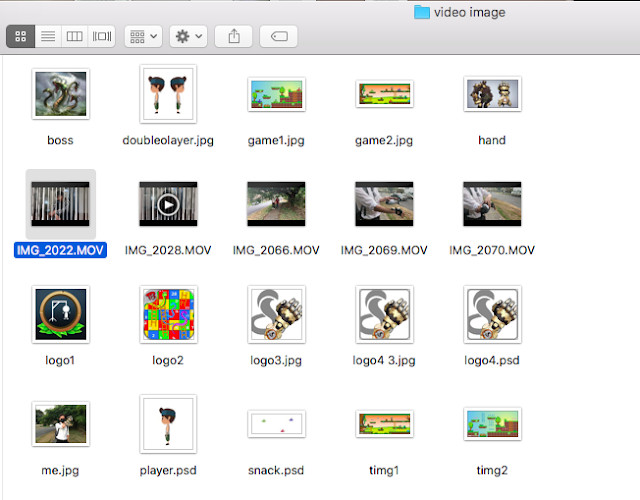


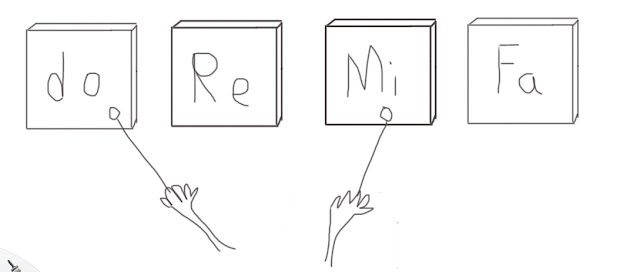


评论
发表评论