Journal 4: Prototype of phone component and Editing of video prototype
1. In Class Exercise
1.1 The functional components of the phone
The telephone has many functional components. Firstly, the number buttons can be pressed and then make a phone call. Secondly, user can screen can view the incoming call number, the date and time of the day. Thirdly, A set of buttons at the bottom of the screen has some addition features, such as recalling the phone and recording voice messages. Then, five shortcut key can enter the main menu. For example, four steering wheels are used to select functions. The read button is used to hold the phone, and then the call is transferred to someone else. Finally, the handsfree function used to play the sound in public.
1.2 The relevant components for a phone call
The relevant components to make a phone call is handset and number button. The users need to pick up the handset and press the number on the phone to dial the phone. The handset handle has two parts. The top one is for listening to someone on the other side of the phone. At the bottom of it, the microphone is for transferring the speaker 's voice to the other side.
1.3 Interaction with these components
Users need to pick up the handle and hold it when they make a phone call. Next, they need to press the phone number. If they call someone successfully, they can speak to the handle, which will transfer the single over the other side. Otherwise, they can turn off the telephone can call he/she later. Also, they can use recall function to call that person again.
1.4 Test
There are too many buttons on this phone. I want to test whether there are unnecessary buttons that do not need to be simplified. In order to complete this test, I need to collect a lot of data from tester to understand which buttons are very unusual to be used and how they use these buttons. After that, I try to simplify these uncommon buttons.
I will use a method to record the frequency of tester use these button. Then, I will count the data and list 10 top unusual button. I would ask users why them do not often use these button. If they think these are not very useful, I might remove these functions in my test. If they just do not know how to use it, I would use another way to introduce these button and make sure that everyone know what it is.
2. Prototype of The Application
2.1 A horizontal prototype
In my application prototype of location-based remainder, I design four main functions, including alarm, marking location, delay reminder, and suspension reminders.
There are four situation, users might use this application respectively:
1. Mark the nearest supermarket for shopping
2. set the alarm clock to school do not be late
3. Temporarily have other things to deal with, delay reminders to avoid forgetting
4. Suspension reminders because the cinema needs to remain silent
I will use the paper prototype of the application to simulate, to test whether these functions are practical.
1. What do you think of using this application as a reminder tool?
2. When do you usually need a reminder function?
3. You think that function is the most practical?
4. Which function is not useful? How to improve that.
2.2 A verticale prototype
Set a reminder:
1. How to determine the nearest location? Depending on the distance or time taken of the walking.
2. How to give priority between the nearest location and how often go to the location?
3. When the time conflicts, how to set the order of the priority
4. What is the key elements when users set the date and time of the reminder
5. Whether it is necessary to repeat? What is the repeating cycle period?
6. Use bells or music?
During a reminder:
1. Whether to use a delayed reminder?
Stop a reminder:
1.Whether Immediately stop reminding?
2. Whether continue to use the same setting of remind next time?
2.3 A diagonal prototype
3.2 Special effects making
To beautify and decorate my video, I also use Ae to make some special effects such as fade in and fade out, play video with slow speed, design icon of my game etc.
3.3 Video introduction
This video is divided into 3 parts, namely story introduction, game elements introduction and paper prototype.
Firstly, my friend and I played the roles in the game and introduced the game background story.
After telling the story of game, I brief explain my concept of the game. including the character, the enemy and the interface. I want to tell the audience what is my game looks like.
Thirdly, I recorded a paper prototyping in order to tell audience how to play and interact with my game.
URL: https://www.youtube.com/watch?v=gEDQWQMNuS0
1.1 The functional components of the phone
The telephone has many functional components. Firstly, the number buttons can be pressed and then make a phone call. Secondly, user can screen can view the incoming call number, the date and time of the day. Thirdly, A set of buttons at the bottom of the screen has some addition features, such as recalling the phone and recording voice messages. Then, five shortcut key can enter the main menu. For example, four steering wheels are used to select functions. The read button is used to hold the phone, and then the call is transferred to someone else. Finally, the handsfree function used to play the sound in public.
1.2 The relevant components for a phone call
The relevant components to make a phone call is handset and number button. The users need to pick up the handset and press the number on the phone to dial the phone. The handset handle has two parts. The top one is for listening to someone on the other side of the phone. At the bottom of it, the microphone is for transferring the speaker 's voice to the other side.
1.3 Interaction with these components
Users need to pick up the handle and hold it when they make a phone call. Next, they need to press the phone number. If they call someone successfully, they can speak to the handle, which will transfer the single over the other side. Otherwise, they can turn off the telephone can call he/she later. Also, they can use recall function to call that person again.
1.4 Test
There are too many buttons on this phone. I want to test whether there are unnecessary buttons that do not need to be simplified. In order to complete this test, I need to collect a lot of data from tester to understand which buttons are very unusual to be used and how they use these buttons. After that, I try to simplify these uncommon buttons.
I will use a method to record the frequency of tester use these button. Then, I will count the data and list 10 top unusual button. I would ask users why them do not often use these button. If they think these are not very useful, I might remove these functions in my test. If they just do not know how to use it, I would use another way to introduce these button and make sure that everyone know what it is.
2. Prototype of The Application
2.1 A horizontal prototype
In my application prototype of location-based remainder, I design four main functions, including alarm, marking location, delay reminder, and suspension reminders.
There are four situation, users might use this application respectively:
1. Mark the nearest supermarket for shopping
2. set the alarm clock to school do not be late
3. Temporarily have other things to deal with, delay reminders to avoid forgetting
4. Suspension reminders because the cinema needs to remain silent
I will use the paper prototype of the application to simulate, to test whether these functions are practical.
1. What do you think of using this application as a reminder tool?
2. When do you usually need a reminder function?
3. You think that function is the most practical?
4. Which function is not useful? How to improve that.
2.2 A verticale prototype
Set a reminder:
1. How to determine the nearest location? Depending on the distance or time taken of the walking.
2. How to give priority between the nearest location and how often go to the location?
3. When the time conflicts, how to set the order of the priority
4. What is the key elements when users set the date and time of the reminder
5. Whether it is necessary to repeat? What is the repeating cycle period?
6. Use bells or music?
During a reminder:
1. Whether to use a delayed reminder?
Stop a reminder:
1.Whether Immediately stop reminding?
2. Whether continue to use the same setting of remind next time?
2.3 A diagonal prototype
When the user use this application, he can set an hour after the supermarket and give priority to the nearest home supermarket. After that, he continues to deal with other work. An hour later, the alarm clock sounded, he felt the alarm is noisy and then switched to music as a tone. In addition, his work has not yet completed. Thus, he used the delay reminder function. When the alarm sounded again, he saved the current settings. The alarm clock will remind him to go to the supermarket at the same time tomorrow. Finally, he closed the application.
3. Prototype Process
3.1 Video editing
This week I finished the video prototype editing.
I imported all video elements into Pr.
3. Prototype Process
3.1 Video editing
This week I finished the video prototype editing.
I imported all video elements into Pr.
I start to edit my video and I put video sections in sequence.
I cut video element to small pieces and then reorganize their order.
I added subtitles, animations and special effects into my video.
3.2 Special effects making
To beautify and decorate my video, I also use Ae to make some special effects such as fade in and fade out, play video with slow speed, design icon of my game etc.
3.3 Video introduction
This video is divided into 3 parts, namely story introduction, game elements introduction and paper prototype.
Firstly, my friend and I played the roles in the game and introduced the game background story.
After telling the story of game, I brief explain my concept of the game. including the character, the enemy and the interface. I want to tell the audience what is my game looks like.
Thirdly, I recorded a paper prototyping in order to tell audience how to play and interact with my game.
URL: https://www.youtube.com/watch?v=gEDQWQMNuS0










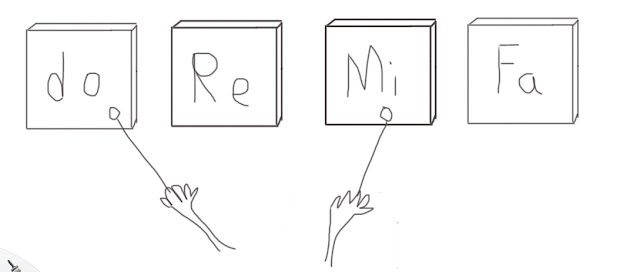


评论
发表评论