Journal 9: Block prototype experience and Physical controller of interactive prototype 2
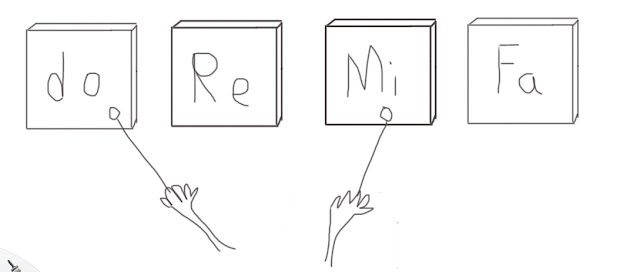
1. In Class Exercise 1.1 Music player The first usage of blocks is a music player called mini piano. Each block only can play single note audio. So I plan to connect multiple blocks and make each of block to have different audio and volume. It is might hard to use it to play melody, but it can be use to play rhythm. It can play a role as an little musical instruments. We can use our fingers to press on it like we are playing the piano, or we can use sticks to beat it gently like play the drum. When we are interact with it, it will play a song. 1.2 L ocator The second usage is a l ocator in order to find somebody. For example, if you lost with your friends, you can use it to connect with them because blocks can connect and communicate with other blocks. If you are close to your friends, the block will vibrate to remind you they are nearby. The closer you are, the faster...

